Tutorials: Create Let's Encrypt Wildcard Certificate
March 13, 2018, Let’s Encrypt Wildcard certificate support is live.
How to use it? Follow me.
git clone git@github.com:certbot/certbot.git
git checkout v0.22.0
./certbot-auto certonly --manual -d *.example.com --agree-tos --manual-public-ip-logging-ok --preferred-challenges dns-01 --server https://acme-v02.api.letsencrypt.org/directory
echo "add TXT to your domain DNS record"
echo "press Enter"
echo "Done!"
sudo ls -l /etc/letsencrypt/live/example.com/
echo "test on localhost"
echo "edit local web server config, see the apache2 config below"
sudo service apache2 restart
echo "127.0.0.1 www.example.com" | sudo tee -a /etc/hosts
curl -v "https://www.example.com/"
Screenshots



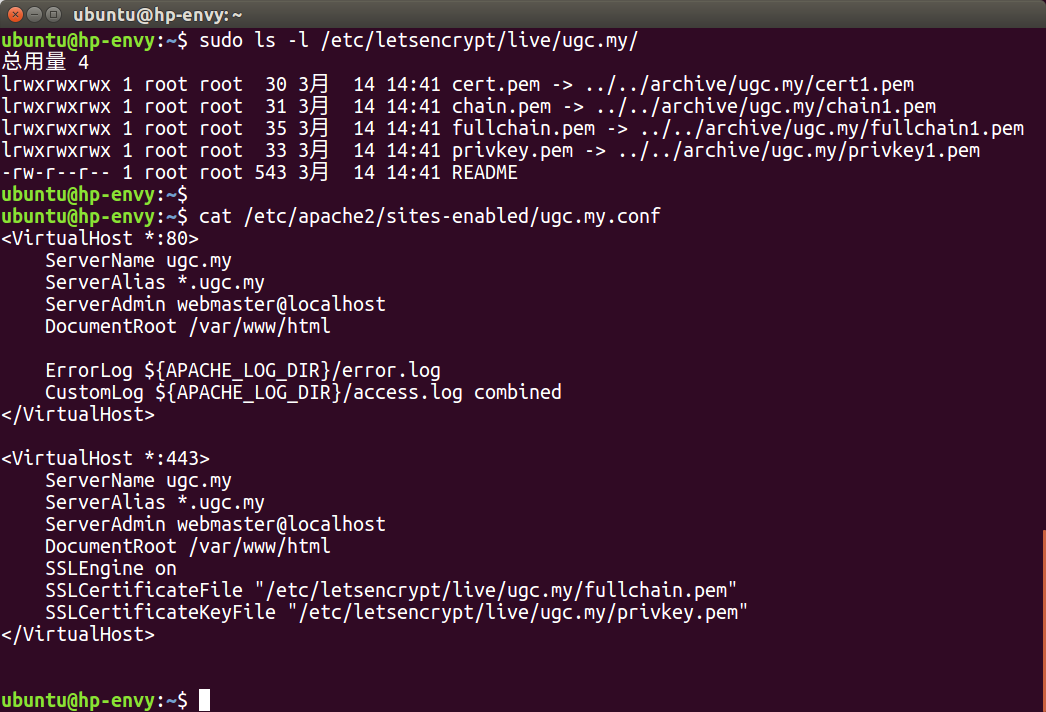

apache2 SSL config
<VirtualHost *:80>
ServerName example.com
ServerAlias *.example.com
ServerAdmin webmaster@localhost
DocumentRoot /var/www/html
ErrorLog ${APACHE_LOG_DIR}/error.log
CustomLog ${APACHE_LOG_DIR}/access.log combined
</VirtualHost>
<VirtualHost *:443>
ServerName example.com
ServerAlias *.example.com
ServerAdmin webmaster@localhost
DocumentRoot /var/www/html
SSLEngine on
SSLCertificateFile "/etc/letsencrypt/live/example.com/fullchain.pem"
SSLCertificateKeyFile "/etc/letsencrypt/live/example.com/privkey.pem"
</VirtualHost>